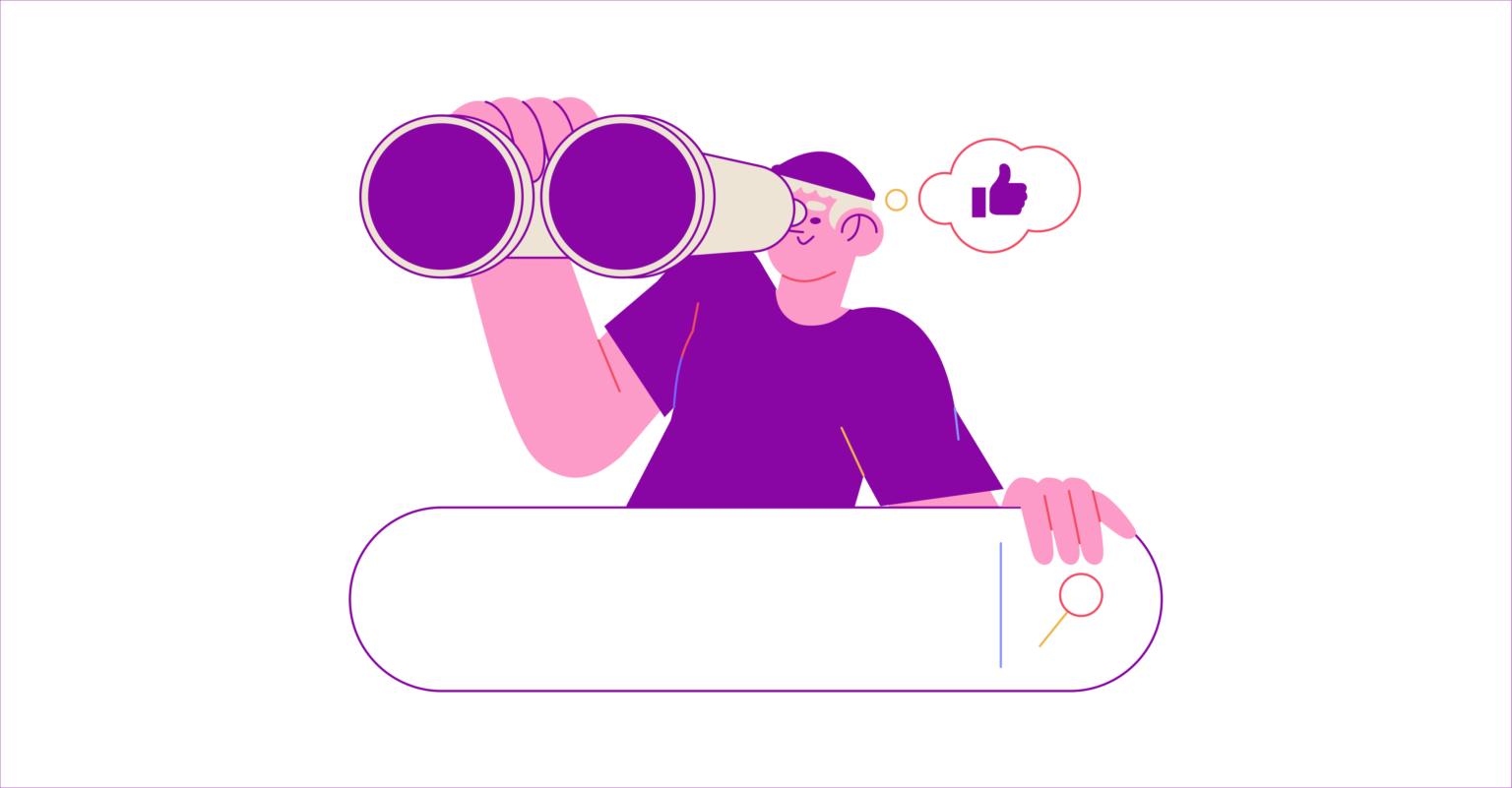What’s the value?
- Save time with automated competitor monitoring in Meta ecosystem
- Get inspiration and learn from others’ mistakes
- Receive additional insights about competitors compared with the ad library
- Keep up with the latest industry trends on paid Meta platforms
- Upsell additional insights about competitors to your existing clients
Important note:
- We ensure data accuracy with the ad library.
- FB Ads Manager and FB Ads Library serve different purposes and provide different functionalities. Ads manager is for setting up your ad campaigns, while ad library is for identifying industry trends and analyzing competitors’ activity. Therefore, a direct comparison between the two wouldn’t be meaningful.
According to Meta’s policy, every new ad should appear in the library 72 hours after it is created.
How Agenic is better compared with Ad Library?
- We provide additional insights such as (ads total reach, unique ads count, predicted cost, share of voice for a specific time period)
- We provide additional inights about competitors targeting
- It’s much more convenient to analyze all the competitors ads in just one tab
- We save all the ads your competitors were running on Meta platforms; they won’t disappear after turning off the campaign
- Providing modern and representative reporting for presenting competitor analysis to your manager or clients effortlessly
Quick introduction to Agenic competitor spying tool:
How can I interpret Agenic data and what insights can I derive from it?
Overview part:
Active ads count:
Keep an eye on what your competitors are doing every day and respond promptly. This helps you spot when they start promoting specific marketing campaigns like “Christmas.” You might find they’re starting much earlier than you, putting you at a disadvantage.
Additionally, you may notice they’re using a different approach, running a variety of ads for different audience groups, without necessarily spending more money.
Also it helps you decide when to test ads if you have a limited budget. Run experiments when your competitors’ activity is low to take advantage of lower CPM.
Reach:
It helps you, as a CMO, understand the budget needed to effectively compete and outperform others in the Meta ads ecosystem. It also provides flexibility to adjust your budget based on market conditions. If your competitors are spending less, you can reallocate funds to explore new platforms. On the other hand, if they significantly increase their ad spend, you can respond instantly by boosting your budget. This flexibility is essential for staying competitive in the ever-changing digital marketing landscape.
Cost:
Identify how much you vs competitors spend on the Meta ads in the specific time period.
To access this part, you need to provide the industry average CPM. Based on these numbers, we will forecast the competitors’ spend.
P.S. This is the only segment where we forecast data. So, beware that there could be some discrepancies.
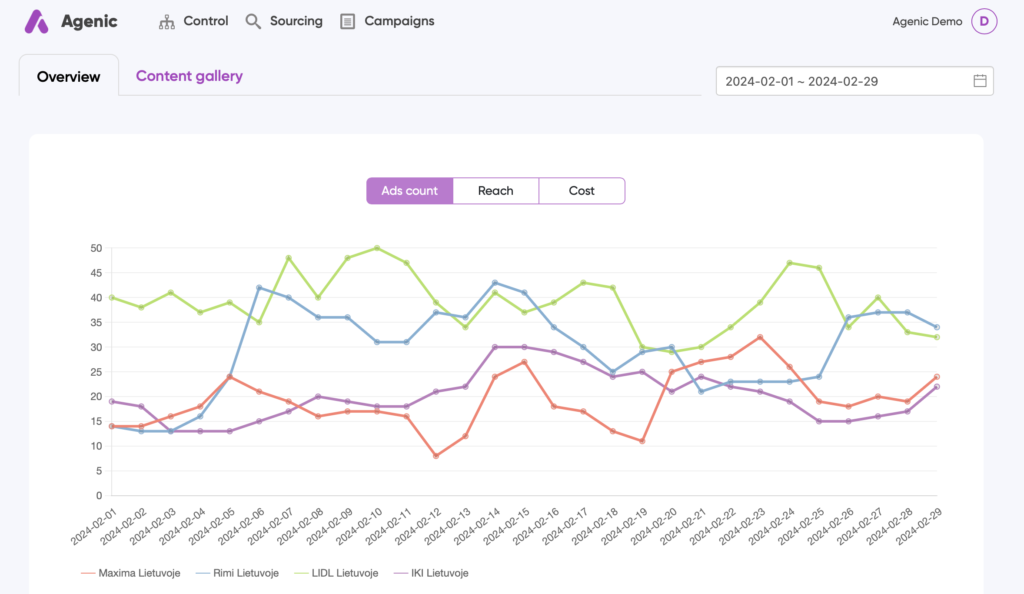
P.S. IF YOU WORK WITH IG & INFLUENCER MARKETING
Summarized data:
In this section, we provide a brief overview of the most important metrics and compare your performance with competitors over a specific time period. You can see how much audience you’ve reached compared to others, the number of unique ads you have, the predicted total ad spend, and even your share of voice in the Meta ads ecosystem.
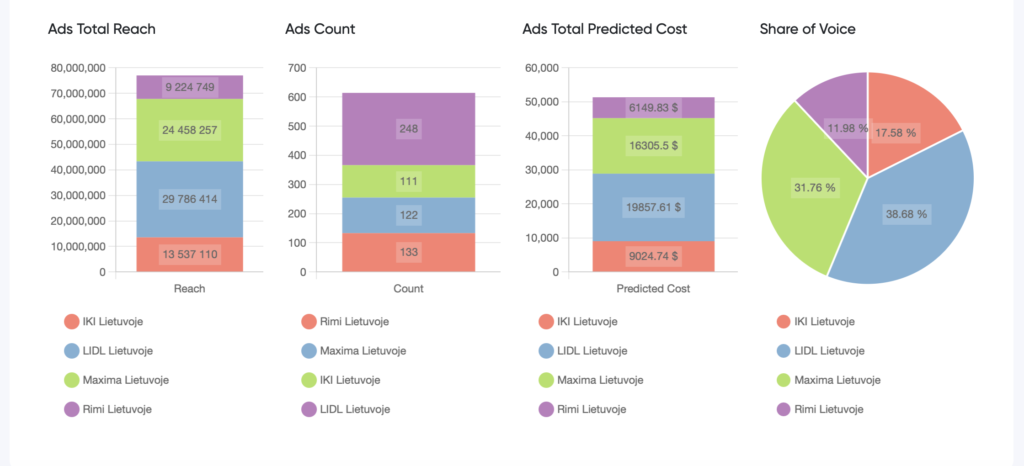
Reach by Country:
Reach by country provides valuable insights into your competitors’ strategies by highlighting the markets they are prioritizing and investing in. It also reveals emerging markets where they are expanding, allowing you to identify opportunities for growth or areas where you may need to strengthen your presence to stay competitive.
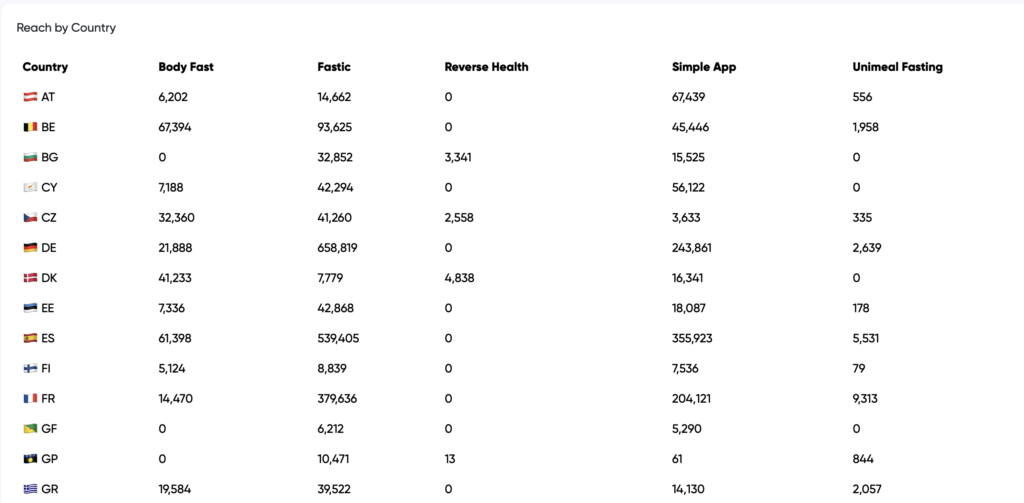
Top 10 landing pages by popularity:
In this part, we highlight the most popular landing pages where competitors’ ads direct their audience. In just minutes, you can identify what your competitors focus on with their ads—whether it’s a specific product category, a campaign aimed at gaining subscribers, giveaways, special deals, or other promotions.
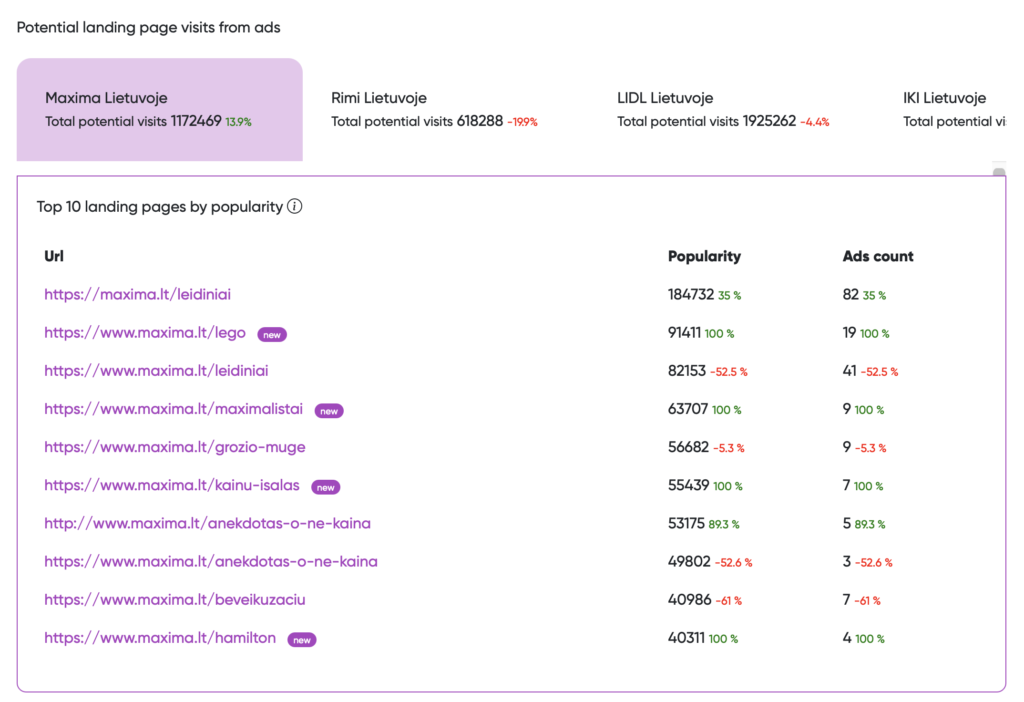
Content distribution by tags:
If your business has different product or service categories that you advertise, you can select those categories, and we’ll calculate the share of voice and reach for each one, comparing them with your competitors. This way, you can see which teams are falling behind and need more attention/investments.
In the example below, we can see four retail brands, each focusing on three main categories: food & beverage, home appliances, clothing. Lidl is leading in two categories—food & beverage and home appliances, but Rimi is leading in the clothing category. To become the leader in every category, Lidl should focus more on the clothing category.

Targeting part 1:
In this section, you can dive deeper and compare your targeting with that of your competitors. We provide a graph highlighting the age and gender groups that competitors are focusing on the most. It’s the easiest way to identify the best targeting strategies used by industry leaders.
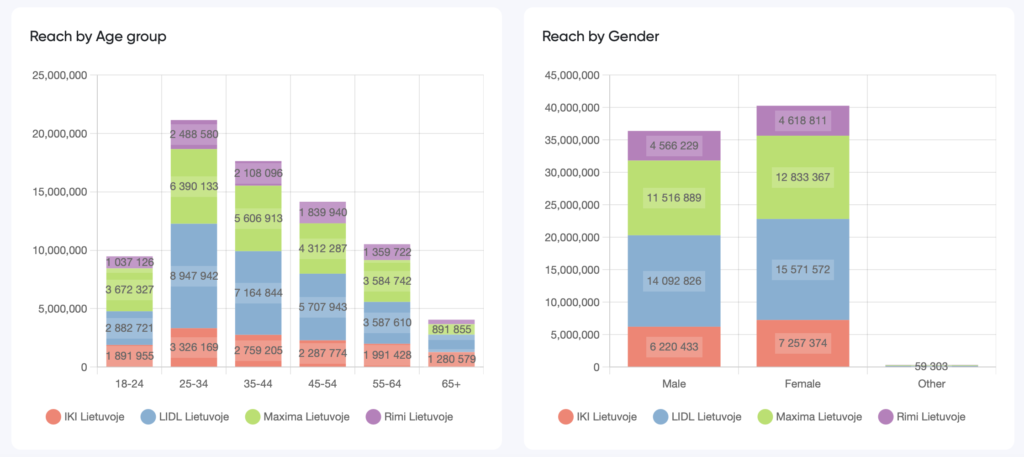
Targeting part 2:
Further down, we’ve compared which display formats and Meta platforms competitors invest in the most. Use this information to concentrate your investment on the most valuable display formats and platforms.
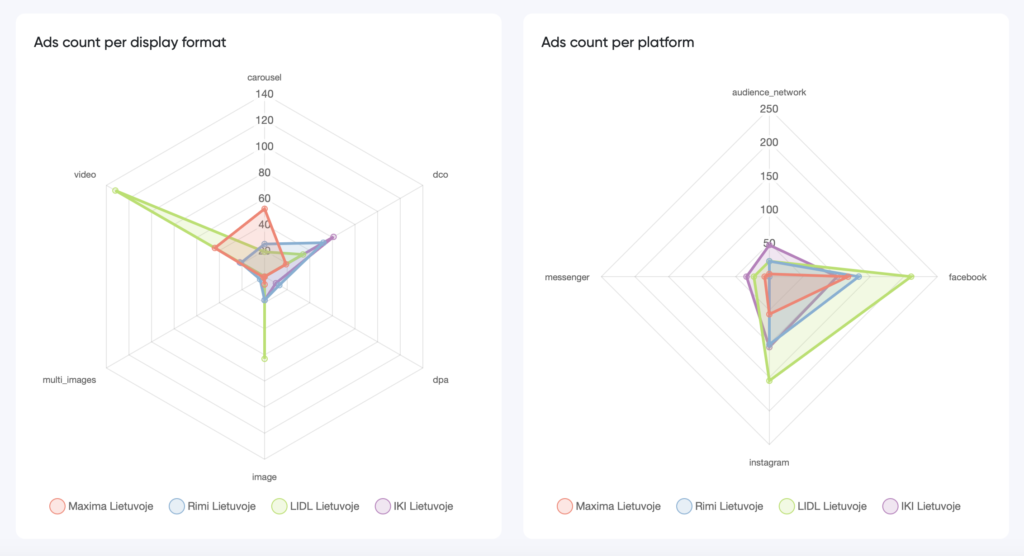
Ads Experiment Length
As a media buyer, I have a question how long should I run my ads or let my experiments run before changing them? This segment helps you understand how often your competitors update their creatives.
For example, Samsung typically runs ads for up to a week before making changes, while Xiaomi takes a different approach, often running their creatives for almost a month before updating them. This comparison highlights the varying strategies competitors use in ad experimentation
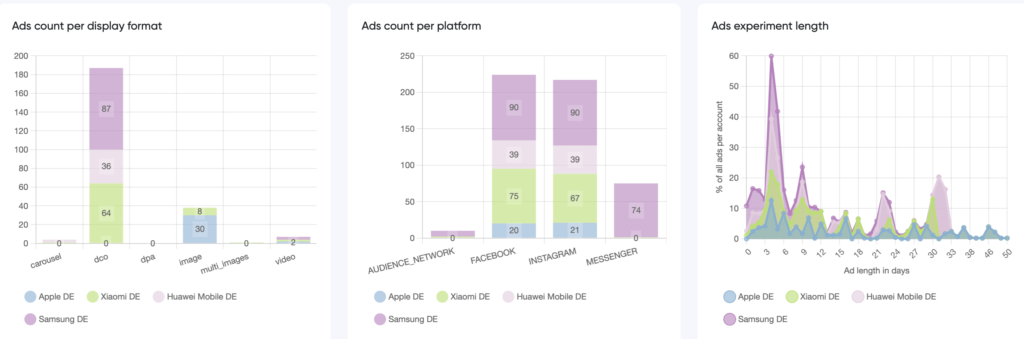
Content gallery:
In the content gallery, you’ll find the ads your competitors are running along with additional details. It’s a great time-saver because you don’t need to open different tabs for each competitor. Everything you need to compare banners and targeting details is in one convenient place.
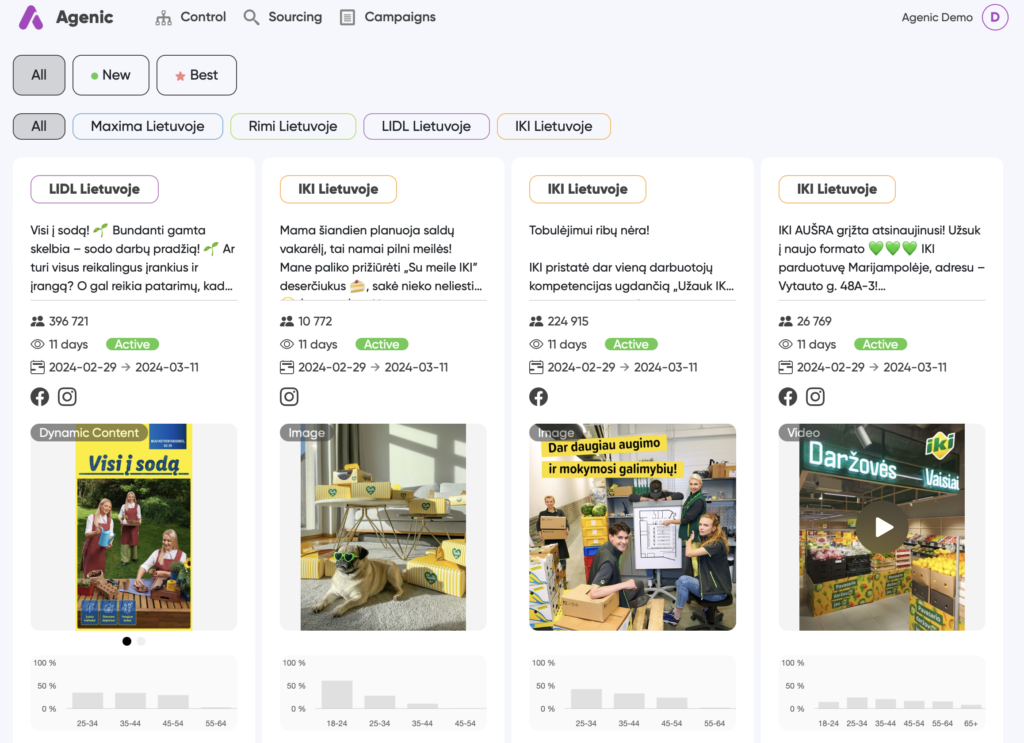
Ad details:
In the content gallery, you also can check more details for each banner. You can identify what they targeted, how long each banner was active, and which banners competitors paused early, among other things.
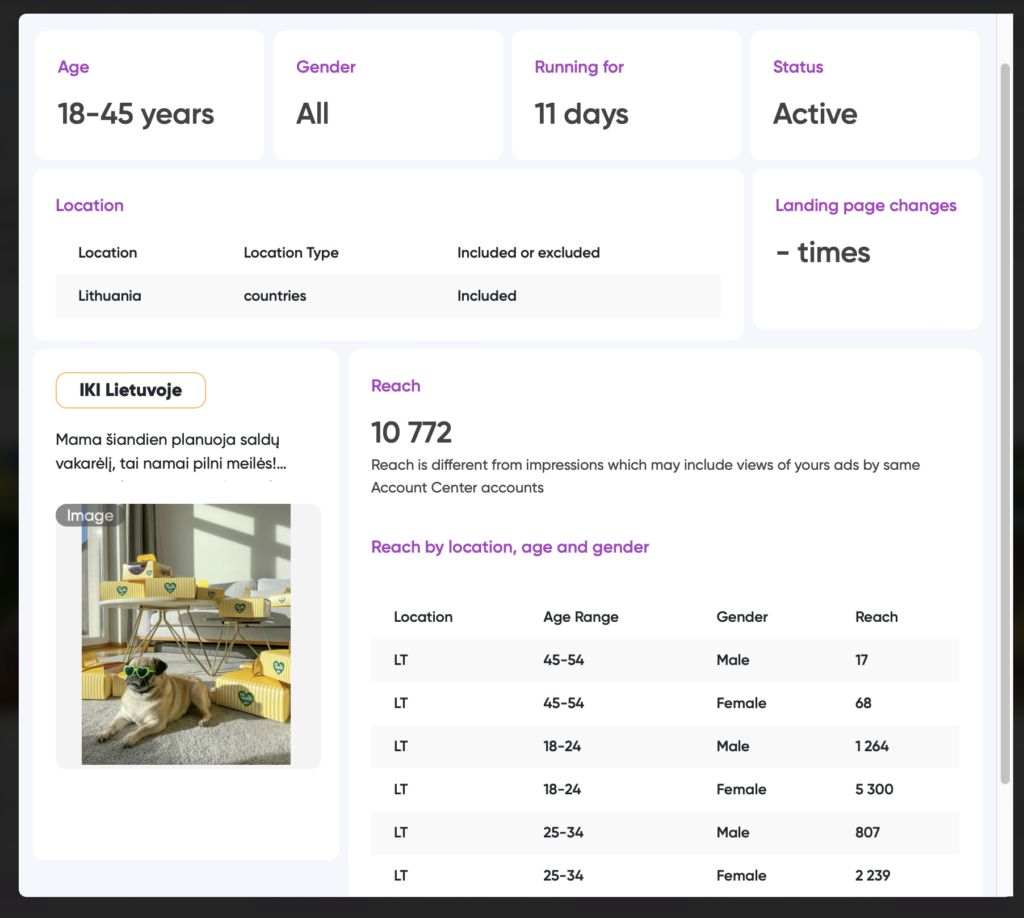
Newest & Best performed banners:
For your convenience, we have two filters: “New” and “Best”. In the “New” section, we notify marketers about the newest ads competitors have started to run. This way, you’ll be able to keep up with competitors and even react instantly if necessary.
In the “Best” section, we filter out the best-performing banners for your competitors. We analyze reach and the duration the ads were running. It’s a great way to learn from others’ mistakes and get insights into what creatives, targeting, and text work the best.
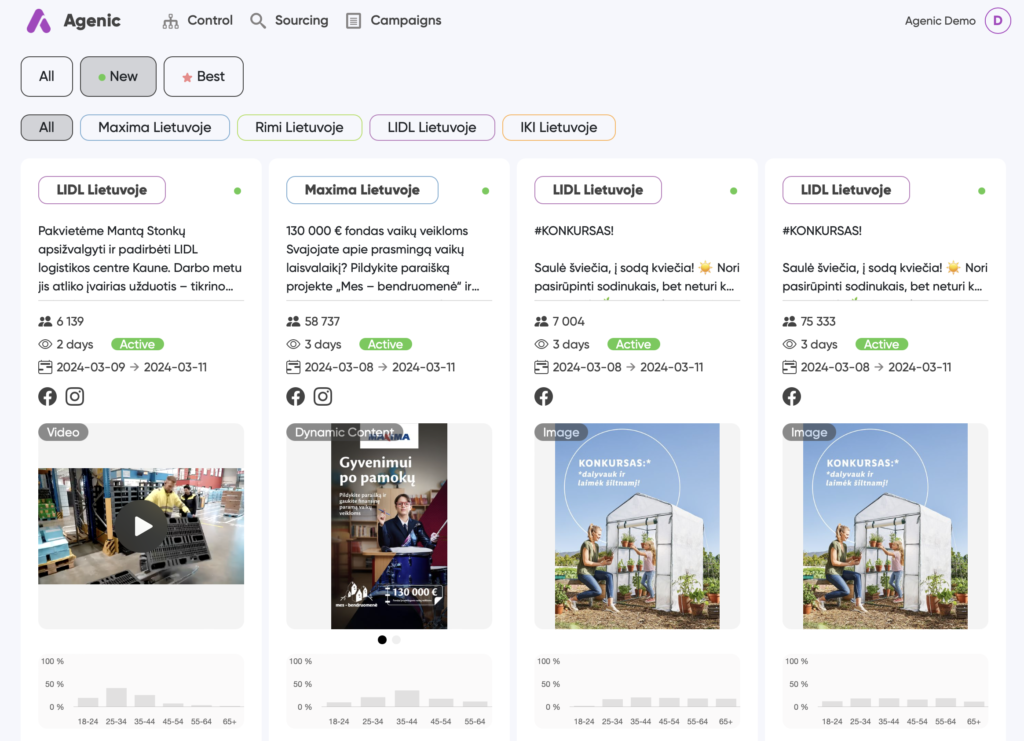
Takeaway Note
Picture yourself as the head of digital media for a beauty brand. With this tool, you can effortlessly monitor hundreds of beauty brands worldwide, gaining insights into their best-performing banners and strategies. We believe this gives you a winning edge, helping you outcompete others while saving time!